Are you looking to create a WordPress website but feeling overwhelmed? You’re not alone. WordPress is a great platform for building a website, but it can be daunting if you’re not sure where to start.
In this post, we’ll walk you through the process of creating a WordPress website from scratch, step-by-step. By the end, you’ll have a fully functioning website that you can use for your business or personal brand.
- Choose a domain name and web hosting provider 2
- Install WordPress on your hosting account 3
- Choose a WordPress theme 4
- Customize your website 5
- Add pages and content to your website 6
- Promote your website
How To Make a WordPress Website – For Beginners
Can a Beginner Build a Website on WordPress?
Yes, a beginner can build a website on WordPress. In fact, WordPress is one of the easiest content management systems (CMS) to use, which is why it’s so popular. Even if you’ve never built a website before, you can create a WordPress site in just a few hours.
Of course, the amount of time it takes to build a WordPress site depends on how complex you want your site to be. A simple website with just a few pages can be created relatively quickly, while a more complex site with multiple pages and features may take longer.
Building a WordPress website also requires hosting and domain names, both of which can be purchased cheaply and easily.
Once you have those set up, you can install WordPress with just a few clicks. From there, adding content and designing your site is easy with WordPress’ drag-and-drop interface.
Overall, building a WordPress website is quite simple and doesn’t require any special skills or knowledge.
Anyone can do it!
How Do I Make a WordPress Website for Free?
It is possible to create a WordPress website for free. However, there are some limitations to consider before taking this route.
The first thing to be aware of is that free WordPress websites are hosted on WordPress.com, not on your own domain.
This means that your website’s address will be something like ‘yourname.wordpress.com’, rather than ‘www.yourname.com’.
While this is not necessarily a bad thing, it may not be ideal if you are looking to establish a professional brand or image for your website. Additionally, you will not have as much control over your website as you would if it were self-hosted (on your own domain).
For example, you will not be able to install certain plugins or themes, and there may be ads placed on your site by WordPress.com.
If you decide that creating a free WordPress website is the right option for you, then follow these steps:
1) Go to wordpress.com and click on the ‘Get Started’ button;
2) Enter your email address and choose a password;
3) Select the type of website you want to create – either a blog or a website;
4) Choose a theme for your site;
5) Customize the look and feel of your site;
6) Add content to your site; and finally 7) Publish your site!
What are the 7 Steps to Create a WordPress Site?
Assuming you would like a blog post discussing the 7 steps to create a WordPress site:
“1. Decide on what kind of website you want to create.
2. Choose a domain name and web hosting.
3. Install WordPress onto your host server.
4. Find and install a WordPress theme that fits the type of website you want to create.
5. Learn how to use the basic features of WordPress so you can add content, pages, and posts to your website.
6. Configure additional plugins and features as needed for your website project.
How Do You Make a WordPress Site from Scratch for Beginners?
Assuming you would like a blog post discussing how to make a WordPress site from scratch for beginners:
WordPress is a content management system (CMS) that allows users to create a website or blog from scratch. It is one of the most popular CMS platforms in use today, powering millions of websites and blogs around the world.
WordPress is free and open-source software released under the GPL.
Creating a WordPress site from scratch can seem like a daunting task, but it is actually quite simple. In this post, we will walk you through the process of creating a WordPress site from scratch, step by step.
By the end of this post, you will have a fully functioning WordPress site up and running.
Before we get started, there are a few things you will need to have in order to create your WordPress site:
-A domain name (this will be your website’s address on the internet)
-Web hosting (this is where your website’s files will be stored)
-A text editor (this is used for editing code)
Once you have these three things, you are ready to begin creating your WordPress site!
Step 1: Choose Your Domain Name and Web Hosting Provider
The first step in creating your WordPress site is choosing a domain name and web hosting provider. Your domain name should be something catchy and easy to remember, as it will be what people type into their browser to find your website.
Once you’ve settled on a domain name, you’ll need to choose a web hosting provider. There are many different providers out there, so take some time to do some research and choose one that meets your needs. We recommend SiteGround or WP Engine for those looking for reliable web hosting providers with great customer support.
Step 2: Install WordPress
The next step is installing WordPress onto your server. This can usually be done with just a few clicks via your web hosting control panel (cPanel). If you’re not sure how to do this, contact your web host’s support team and they’ll be happy help you out.
Step 3: Choose Your Theme

Credit: themegrill.com
How to Create a WordPress Website for Beginners Pdf
If you’re thinking about creating a WordPress website, congratulations! You’re about to embark on an exciting journey. A WordPress website is a great way to share your thoughts, ideas, and creations with the world.
Plus, it’s easy to set up and manage, even for beginners.
In this post, we’ll walk you through the process of creating a WordPress website from start to finish. We’ll also provide some helpful resources along the way so you can learn more about WordPress and how to make the most of it.
Ready to get started? Let’s go!
How to Create a WordPress Website for Beginners Free
If you’re looking to create a WordPress website for beginners, there are a few things you need to know. First, while WordPress is a free and open-source content management system (CMS), you will need to pay for web hosting in order to get your site online. Hosting providers like WP Engine offer plans specifically designed for WordPress websites, which include features like one-click installs and automatic updates.
Once you have your hosting account set up, you can install WordPress with just a few clicks. After that, it’s time to choose a theme for your site. There are thousands of free and paid themes available, so take some time to browse through them and find one that fits the style of your site.
Once you’ve found a theme you like, activate it and start customizing!
You can add pages, posts, images, and other media easily with WordPress’ built-in editor. If you want more control over the design of your site, you can install plugins or edit your theme’s code directly.
And if you need any help along the way, be sure to check out the extensive documentation on the WordPress Codex.
How to Use WordPress to Create a Website
When it comes to creating a website, WordPress is a platform that provides users with a variety of tools and features to help make the process as seamless as possible. In this blog post, we’ll give you a step-by-step guide on how to use WordPress to create a website.
1. Choose Your Domain Name & Hosting Plan
The first step in creating your WordPress website is choosing a domain name and hosting plan. Your domain name is what people will type into their browser to find your site (e.g., www.example.com). Once you’ve chosen your domain name, you’ll need to select a hosting plan that best suits your needs.
For most small businesses, the shared hosting plan will suffice.
2. Install WordPress
Once you have your domain name and hosting set up, you can install WordPress with just a few clicks.
If your host uses cPanel, you can usually find an option called “1-click installs” or “WordPress installs.” If not, don’t worry – installing WordPress manually is still relatively easy (just follow these instructions).
3. Choose Your Theme & Plugins
One of the great things about using WordPress is the ability to customize your site with themes and plugins. A theme determines the overall look and feel of your site while plugins add functionality (e.g., contact forms, social media integration, etc.). There are thousands of both free and premium themes/plugins available – so take some time browsing around until you find ones that fit your needs/vision for your site.
4. Add Pages & Posts
Now it’s time to start adding content to your site! With WordPress, pages are typically used for static content like your About or Contact page while posts are meant for blog articles or other timely content (you can also create custom post types if needed).
To add either type of content, simply click on the “Add New” link under either the “Pages” or “Posts” section in the sidebar of your admin panel. From there, you can begin writing/adding content like normal – just be sure to hit the “Publish” button when you’re ready for it to go live on your site! 5 Tips for Creating Great Content: 1) Use keyword-rich titles; 2) Optimize images for SEO; 3) Take advantage of headings & subheadings; 4) Link internally where relevant;
Conclusion
If you’re looking to create a WordPress website for beginners, this post is for you. We’ll walk you through the entire process, from choosing a domain name and hosting to installing WordPress and creating your first post. By the end of this post, you’ll have a fully functioning WordPress website that you can use for anything you like.
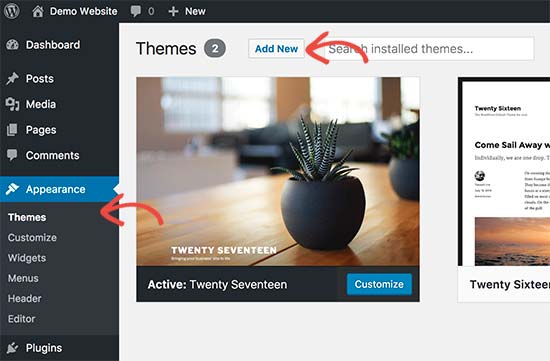
Leave a Reply